If you want a quicker way to get the IP address information of a printer, use the following command in a command prompt:
wmic printer get name, portname
This will return the installed printer names, and their port identifier. Note: If the printer is not mapped via TCP this will show a logical name for the port.
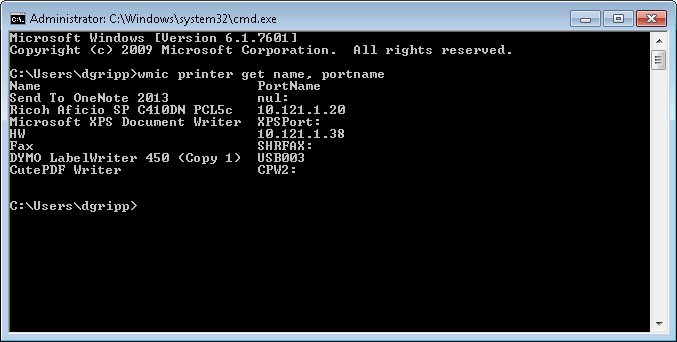

Comments
0 comments
Please sign in to leave a comment.