When you are asking an end-user for their first and the last name, and email address, it is not just this information that Zendesk will save, but their County and Phone number as well.
- Type the end users name and click Add User.
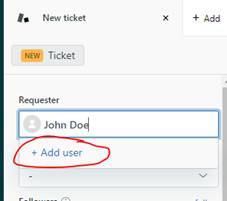
- Add user name and email into the Add new user form
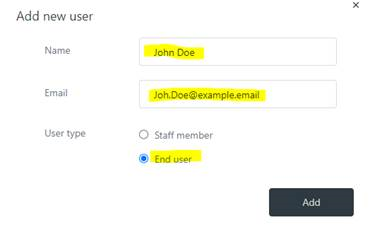
- Click the tab with the end-user’s name and add county and phone number
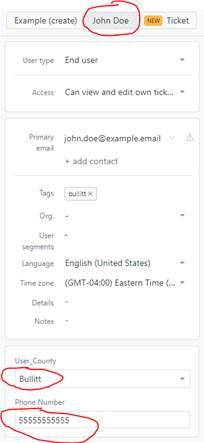
Now all of John Doe’s information is saved. The next time he opens a ticket his name will resolve as it is typed in the requester field…
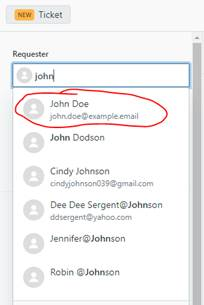
…and we can see all of the above info in steps 1-3, as well as his ticket history, simply by clicking his name tab.
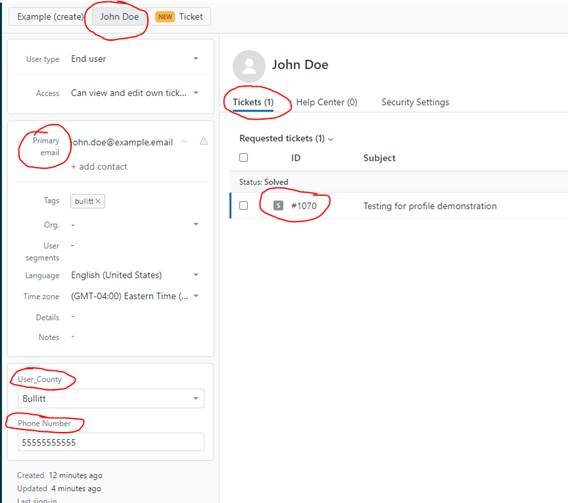

Comments
0 comments
Please sign in to leave a comment.