Search for tickets by County Name
Searching for tickets by county is done easily enough as anytime a county is chosen in the creation of a ticket a tag with an underscore and the county name is automatically created. To search by county name simply input _countyname in the search field. For example, to search for Bullitt county you would input _bullitt
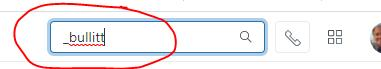
Search for ticket by County Name and Ticket Creation Date
To search for a ticket by county and a specific date on which the ticket was created (or replace “created with “solved” to find solved) you would search created: thedate _countyname. For example, bullitt county tickets created on June 22 the search input would be created:2021-06-22 _bullitt
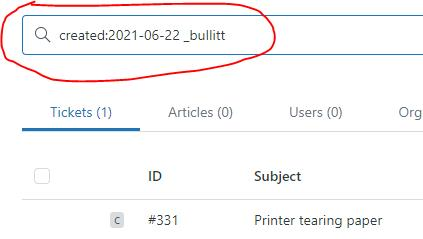
We can also do this by date range. For example: created>2021-06-21 created<2021-06-28 _bullitt
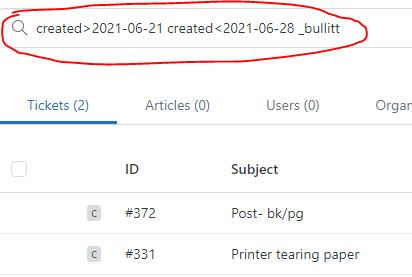
Search for ticket by County Name and Ticket Creation Date and Agent assigned ticket
We can also add searching by whom was assigned the ticket. For example:
assignee:Janet Lewis created>2021-06-21 created<2021-06-28 _bullitt
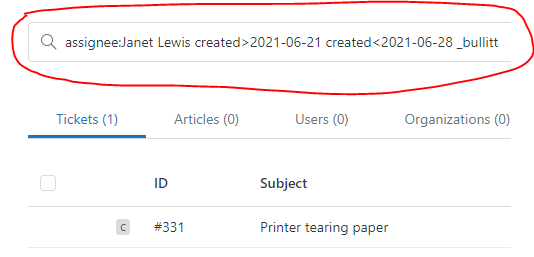
Gabriel Hoskins

Comments
0 comments
Please sign in to leave a comment.