Search for tickets by tags
Entering tags into our tickets proves helpful should a search back at an issue become desired at a future date...particularly for those tickets that had tricky resolutions.
To search by a tag within a ticket , into the search field type tags:tag name.
For example, if you are looking for a ticket with the tag "dtax" you would search tags:dtax.
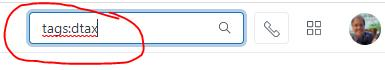
Search for tickets by tags and date
Specific dates can also be added to your search term. For example:
tags:dtax created>2021-06-10 created<2021-06-20
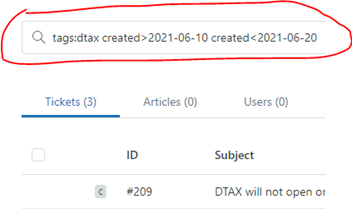
Search tickets by agent assigned
Agents can find tickets assigned to them, a self search, simply searching assignee:me.(to search fot tickets assigned to other agents simply input the agents name in place of me in the examples.
i.e. assignee:janet lewis
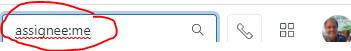
And again, a date range can be added. For example:
assignee:me created>2021-06-09 created<2021-06-15
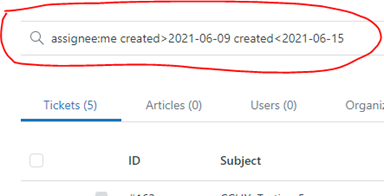
Search tickets by caller
Tickets can be searched by the name of the caller in the ticket by entering the search term requester:Enduser Name. For example, to find tickets opened for Linda Beach one would input into the search field requester:Linda Beach
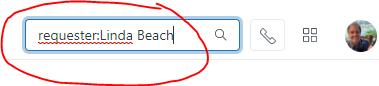
Search tickets by caller and agent assigned
Finding tickets assigned to a specific agent and a specific requester can be found with the following search: assignee:agent name requester:customer name
For example:
assignee:Cotton Pollard requester:Linda Beach
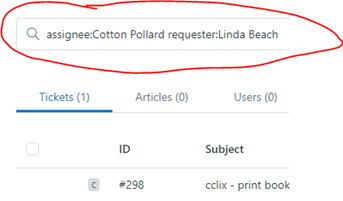
Search tickets agent assigned, caller, and date
And again, a date range can be included in the search parameters. For example:
assignee:Cotton Pollard requester:Linda Beach created>2021-06-13 created<2021-06-19
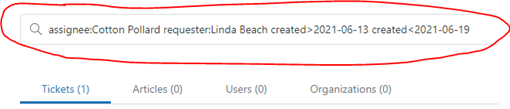
Search Tickets by Priority and Date
Tickets may be search by priority and date as in the example, substituting low or critical for “high” as the search requires.
priority>high created>2021-08-01 created<2021-08-07
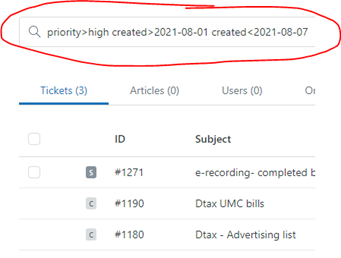

Comments
0 comments
Please sign in to leave a comment.