To Turn off AutoPlay and Subsequently “Scan & Fix”.
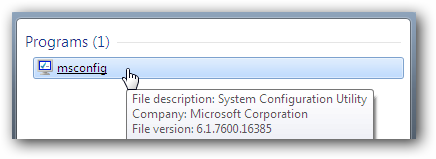
Click on the services tab and then scroll down to Shell Hardware Detection and uncheck it. This will prevent it from starting up with the computer.
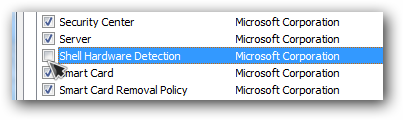
WARNING! THIS WILL ASK YOU TO REBOOT! SAY ‘NO’!
To kill the service immediately go back to the start menu and search for services.msc.
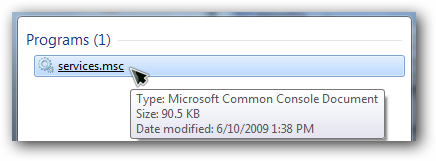
Find the same Shell Hardware Detection service in the list.
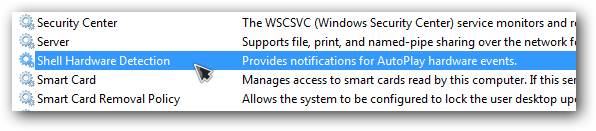
Double click on it and on the general tab click stop.
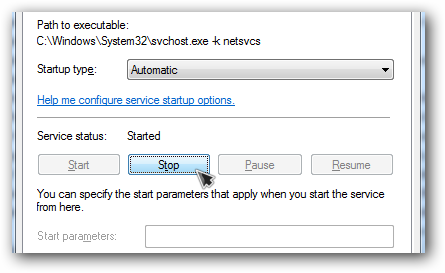
Drop down the startup type option and set it to disabled.
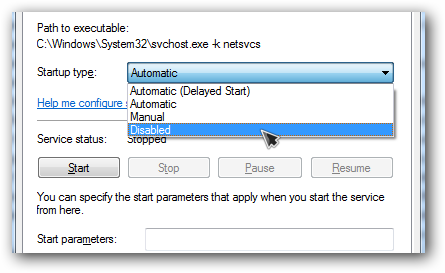
Plug in a few removable disks to test, but you shouldn’t be prompted to scan and fix another disk ever again.

Comments
0 comments
Please sign in to leave a comment.